Enable/disable audit trail
Path: ProjectView> Security > double-click AuditTrail
Audit trail logging can be enabled from the “Enable Audit Trail” check box
When enabled, all changes to the selected resources will be logged to the audit buffer with the time stamp, user name that performed the operation and some additional information concerning the modified resource (e.g. new value and previous value for tags)
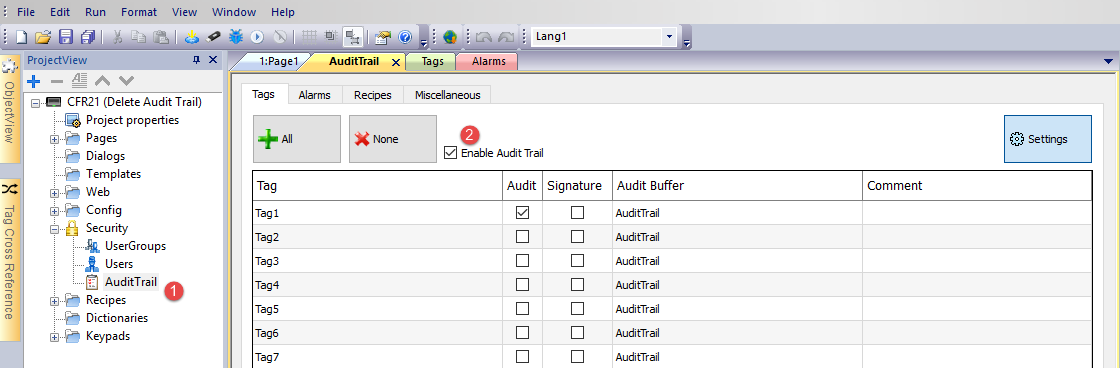
From the main tabs (Tags, Alarms, Recipes and Miscellaneous) of the Audit trail Editor you can switch between the list views of the available resources.
| Parameter | Description |
|---|---|
|
Audit |
Enable tracking of the selected resource |
| Signature | The user password is required before allowing the resource to be modified from the user (see "Electronic Signature" to additional information) |
| Audit Buffer | Internal buffer where store the related audit events (see "Events Buffer" to additional information) |
| Comment | Comment space available for the developers |
Tags
- Keep track of when tag value changes.
Alarms
- Keep track of when user acknowledges or resets an alarm event
Recipes
- Keep track of when user downloads or uploads recipes
Miscellaneous Resources
- User login details
Keep track of when user login, logout or change password - User management actions
Keep track of when a user is added, removed or when the user properties are modified - System actions
Keep track of system actions (HMI Device Restart, Power On, Backup, Update, Download, enter in System Setting, open Project Manager) - FTP actions
Keep track of ftpGET, ftpPUT, OpenTextEditor, SaveTextEditor - Buffer actions
Keep track of dump and delete actions on alarms, audit or trends buffers
LogMessage Macro
In addition of that, the LogMessage macro gives the possibility to define additional events to log to the audit trail buffer.
See "LogMessage" for additional details.
Cache Memory
Data is temporarily saved in cache memory and flushed to file system when at least one of the following conditions is true:
- temporary cache buffer is full
- an explicit dump procedure has been called
- 5 minutes cycle time has expired
Warning: data in cache memory will be lost if there is a power failure before data has been flushed to the file system.
Backup audit events
From the "Events Buffer" you can configure the size of the audit buffer and activate the backup of the audit events when the buffer is full.